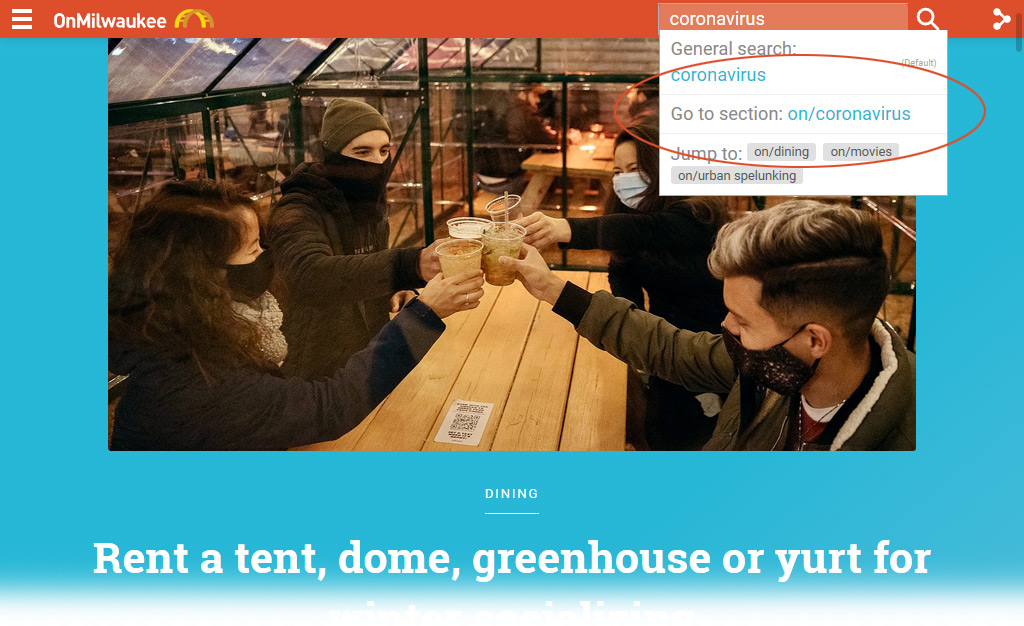
Everything we know on/ anything you need
Here at OnMilwaukee, whenever we publish a story, we tag it with related keywords. These could be people’s names, types of businesses, events, genres, classifications, ongoing series, neighborhoods, etc. We then take those tags and gather them together in a section with every story that is similarly tagged.
Now you can view these sections; all you have to do is think of your favorite keywords.
As an example, you can view some of our most popular sections by going to on/dining, on/bars, on/movies, and on/history. Those are pretty big, general interest keywords, but you can also go super niche, too. Try, for instance, on/board games, on/custard, or on/dive bars.
There are three ways to use on/:
Search box
On any device, in the search box, type your keyword and in the dropdown select "Go to section."
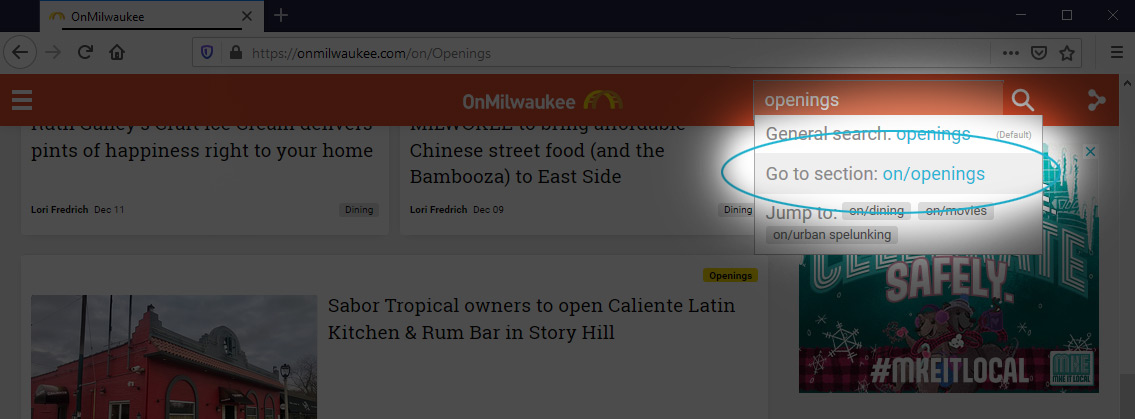
Story tags
You can get to any section by clicking any of the tags associated with the story.
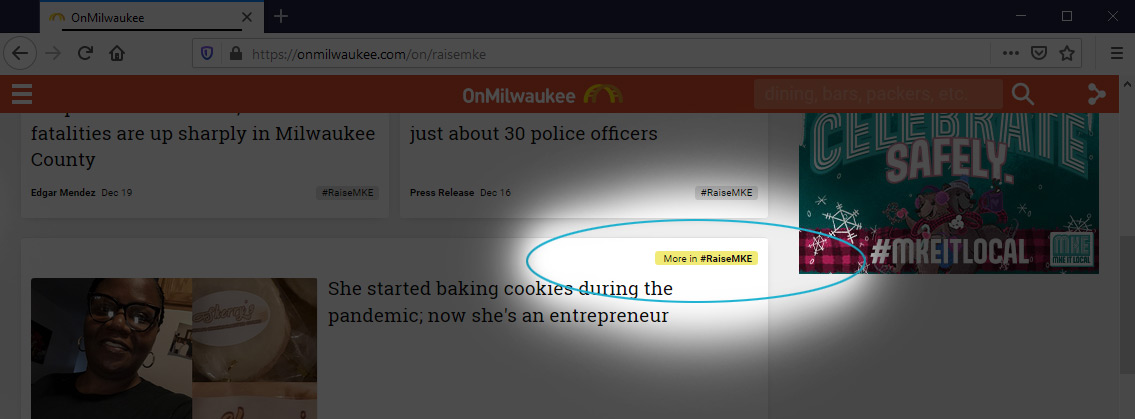
Address bar
If you want to go directly there from the URL address bar, just type onmilwaukee.com/on/ and add your keyword to the end.
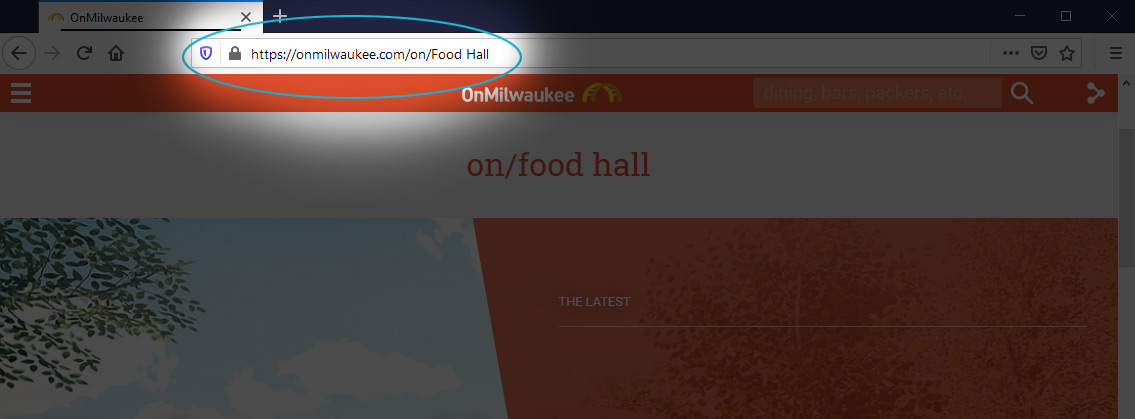
Search for stories about your favorite local company (on/miller brewing, perhaps?), see what's up with your latest sports team (on/bucks, maybe?) or find out who's coming back to the big gig (on/summerfest). You can even bookmark these sections for easier access later.
Try anything; your keyword creativity is the limit.

